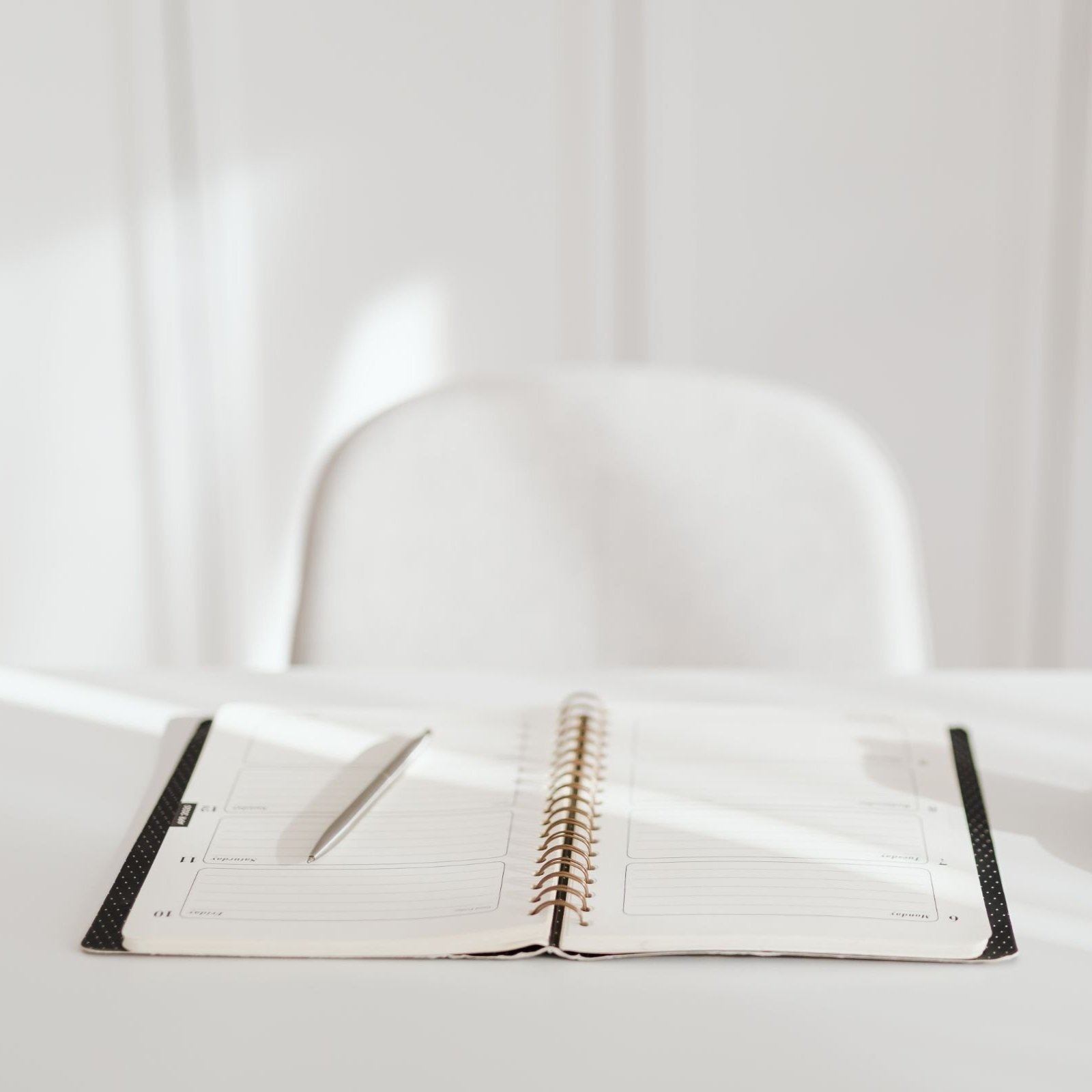5 ways to save time and achieve a better work-life balance as a dog trainer/ animal behaviourist
There’s no doubt about it, running your own business as a dog trainer or animal behaviourist is hard work.
Far from ’just playing with puppies all day’ or ‘having the freedom to work when you want’, as people might assume, being a self-employed dog trainer or animal behaviourist can easily become an all-consuming and exhausting juggling act.
In many cases, you find yourself having to take on the role of the CEO, the Marketing Consultant, the Customer Service Agent, the Admin Assistant, the Website Designer, the Tech Support Person, the Accountant, the Social Media Manager (the list goes on...) as well as actually serving your paying clients … and that’s before you even consider finding time for your family and life outside work!
There’s no wonder that it can be hard to achieve a healthy work-life balance - it all feels a bit overwhelming at times. But it’s important to look after yourself or you may end up burning out and, let’s be honest, that’s no good for you, your loved ones, your clients, the animals that you want to support or the industry as a whole – we need people like you!
So, what can we do about it? Well, that’s a BIG topic but in this article, I’m going to share 5 simple strategies that you can implement into your dog training or animal behaviour business to help you save time and achieve a better work-life balance.
Prep Work: Conduct a time audit
But first things first…. before you start making time-saving tweaks to your business, it’s helpful to be clear about what’s going on as things currently stand.
You see, often, our own perception of time can be a little skewed. We tend to underestimate how long things will take us to do, often called ‘the planning fallacy’ (I’m SO guilty of this) and we don’t always have a strong grasp on where our time actually goes each day.
Sure, we’re busy… but busy doing what? To really know for sure, you need to carry out a time audit.
I know, I know... any kind of ‘audit’ is surely bound to be pretty boring, isn’t it? But if we really get to the bottom of this, it can help us to make better decisions going forward, in our mission to save time and have a better work-life balance.
Convinced to give it a go? Great! You can conduct a time audit in any way that suits you, whether that’s using good old pen and paper, a spreadsheet or a free time-tracking app, such as Toggl.
Work-life balance as a dog trainer or animal behaviourist
Now that you know where your time is being spent, the next step is to identify actions that you could take to help you save time in your business (or, at least, make the most of the time that you have).
This is the point at which I have to declare that I don’t have a magic wand… I know, spoiler alert or what?! There are no brilliant ‘quick fixes’ or hacks that make it possible to run a successful dog training business in just 2 hours a week (no matter what nonsense people post on social media).
Making changes to your business that will help you be more productive and efficient so that you can have a better work-life balance will almost certainly require an initial investment of your time and effort (or money). And yes… I totally get the irony of telling people who are looking to save time that they’re probably going to have to invest some time upfront to allow them to do that… but I’m just being honest with you.
However, I’m hoping that the tips suggested below will at least start you off in the right direction… and if you need more personalised help, you know where I am.
1. Streamline your systems
Let’s begin by looking at the systems and processes involved in running your business. The problem here is that, when we first start out as a self-employed dog trainer or behaviourist, we generally don’t put much thought into these. We just sort of muddle through and things kind of evolve over time, often leaving us with slightly odd workarounds and inefficiencies that we never really get round to sorting out.
First, you need to make a list of all the systems and process that you use in your business. To be clear, I’m not really talking about individual ‘tasks’ here - things like answering a phone call, visiting a client or writing a training plan. I want you to think about the bigger picture; the multi-step processes; the ‘way that things are done’ in your business…. the sort of stuff that you’d have to explain if you had to hand your business over for someone else to run. Your list will probably include things like:
client onboarding (the process of responding to an enquiry, booking a client in, payment, paperwork etc.)
recording keeping (how information regarding clients or business finances is created, saved and organised)
client offboarding (saying thank you, sending any final paperwork, asking for a review etc.)
Your time audit will probably help you to identify others.
The next step is to take a good look at each one and consider:
Are there any unnecessary steps (eg. individual tasks within in a process) that could be removed or combined? For example, does every client really need to speak to you before booking in?
Is there anything that could be done in a more efficient way? For example, can you create re-usable templates or automate some parts of the process (more on this later)? Or could you better organise your electronic files and folders so that you don’t waste time trying to find that brilliant video that you wanted to share with your client every time you need it?
Try to identify a few places where there’s an opportunity to tighten up on things.
Oh, and a bonus tip… if you’re forever thinking ‘Err.. what do I do next, again?’ or ‘Oh crap, I forgot to ask for a review!’ then why not formalise your newly-streamlined processes with SOPs (Standard Operating Procedures)? They might sound overly fancy but they don’t need to be. You could add a simple tick list of key tasks to the template that you use for your client intake paperwork or, my favourite, use a tool like Trello to help keep you super-organised.
2. Cut out duplication
Do you ever find yourself saying the same thing over and over again in emails or client reports? You’re not alone. There’s bound to be some messages that most of your clients are going to need to hear… but that doesn’t mean that you need to spend time creating the same thing each time.
Here are a few ideas to help you cut out duplication in your dog training/ animal behaviour business:
Create pre-written versions of any emails that you send regularly, so that all you have to do is personalise it. You can find the instructions for how to do this in Gmail here (scroll about half-way down the page and look for the heading ‘Send pre-written emails with email templates’)
Create handouts and/ or videos for all exercises/ bits of advice that you know you will need to share with lots of clients. This could be anything from enrichment tips to how to teach a hand-touch or advice on capturing desirable behaviour to how to notice signs of stress in their animal. It’s worth the time doing them brilliantly once and then you can use them again and again. Make sure that they look on-brand so that you’re proud to share them.
Create templates for training or behaviour plans. Having a structure (and some content that applies to all clients) pre-prepared saves a lot of time which is otherwise spent duplicating things or staring at a blinking cursor wondering where to start. You can get hold of my training/ behaviour plan templates here.
3. Embrace technology
You can’t get away from it - we all use technology in our businesses. From your website to social media and emails to client records, some things are just ‘tech essentials’ when you run a business as a dog trainer or animal behaviourist.
But are you making the most of technology’s power to free up your time and achieve a better work life balance? Probably not. I’ll be honest… whilst I certainly embrace time-saving automations in my business, I know that I only use a fraction of what’s possible.
Personally, I do think that you need to get the balance right when it comes to technology and automations. Firstly, the more you add, the more things can go wrong (and there’s nothing more frustrating than a tech glitch!) and secondly, you don’t want to lose the human touch - this is so important for potential clients who are entrusting you with their beloved dog (or cat… or whatever).
My rule of thumb is to use technology where it will (a) enhance the customer experience, usually by making something quicker or easier for them or (b) save me time, without detracting from the customer experience. Bonus points if it makes life better for everyone!
Let’s have a look at a few examples….
Email Automations
You can use emails for automated welcome sequences and all sorts of clever things. But it doesn’t need to be that complex. You could set up an auto-reply which explains to a sender that their message has been received and outlines when they should expect to hear from you. Done well, this can reassure potential clients, start the relationship on a positive note, manage expectations and avoid you getting multiple emails checking to see if you’ve seen theirs! You can even answer some FAQs (or signpost to a booking link on your website, if appropriate) in your automated response too.
Your Website
Some simple tweaks to your website could really save you time.
Firstly, ensure that all common client questions are clearly answered on your website. This will reduce the number of people calling you to just ask the price of your training package or to find out what day your puppy classes are held at the village hall. Anything which cuts out the need for back-and-forth email exchanges or phone calls can be a huge time-saver.
Another easy website win is to make sure that you ask potential clients the right questions on your contact form. Completing your contact form shouldn’t feel like a massive chore (so can’t be too long), otherwise people won’t be inclined to bother. However, if you always find yourself going back to ask the same questions to most of your enquiries, tweak the form so that you get the information you need.
Accounting Software
For many people, accounting software is another time-saving bit of tech. Yes, you can use a spreadsheet instead but some people are far more inclined to use an app consistently, making it worth the extra cost.
You could try: Xero, Freshbooks or QuickBooks
Online Booking System
This is a big one… the time saving potential of an online booking system is huge, particularly as your business grows. However, it’s generally a real pain to set up and can be quite costly too.
For me, it well worth the investment of time and money. I started my business without any kind of online booking system and it felt fine at first. Then, as I got a bit busier, all the too-ing and fro-ing to arrange dates and times for sessions started to get a bit annoying. By the time I finally gave in and invested in a proper system that took care of my bookings and client records, I realised that I should have done it much sooner!
Whilst I’m calling this a booking system, in reality, it’s much more than that. Depending on the system you choose, it may include:
Client payments (for one-off sessions or packages)
Keeping all of your client records in one, secure place
Getting clients to agree to your T+Cs at the point of booking
Scheduling in sessions (and putting them straight into your calendar)
Sending automated reminder emails/ texts and essential info about the session
Examples of tools that you should check out are Acuity or, my favourite, TidyCal (affiliate link). You can read a whole blog post about why I love TidyCal so much (and see my video demo of the features) here.
Social Media Scheduling
Finally, an easy automation for those of you that use social media is to schedule your posts in advance. There are loads of tools that can help with this… here are a few of my top picks:
Meta’s Business Suite works well for Facebook and Instagram – and is free.
Later covers the usual suspects (FB and IG) as well as TikTok, Pinterest, Twitter and LinkedIn. You can have a free account but there are limits to it.
Tailwind is another option and it even helps you to design a post within the app, using your uploaded image, if you like.
Canva allows you to scheduled social media posts directly from their platform, but only if you have a Pro account…. but Canva Pro is amazing, so that’s ok!
Oh and if you’ve got no idea how to get your different tools (email, spreadsheets, website, booking system, social media, accounting software etc.) to talk to each other, you should take a look at Zapier – it helps them all to play nicely together… sadly it doesn’t work on people!
4. Plan your diary
If you did the time audit, then you’re probably now more aware of the time that you spend doing things that aren’t particularly helpful… anyone else find themselves falling into a social media ‘scroll hole’ any time they pick up their phone?
The question now is, how can you be more mindful of how you spend your time so that you can be more productive and prevent spill-over into your ‘time off’? The answer is planning your diary!
Prioritise Your Tasks
It’s easy to feel overwhelmed when there are so many things competing for your attention – you need to prioritise. There are lots of different methods for prioritising your workload… the challenge is finding the one that works best for you.
If you’re not sure where to start, take a look at the Eisenhower Matrix in which you prioritise tasks according to how urgent and/ or important they are.
Whilst fulfilling the obligations of your client work must be a high priority, it’s also important to allow time in your week to work ON your business (not just IN your business), otherwise you can end up with problems brewing!
Allocate (realistic) blocks of time
Ok, so once you know what your priorities are, you now need to schedule everything in, otherwise the less urgent (but very important) tasks can easily be forgotten and get ‘squeezed out’ by all of the day-to-day stuff.
When deciding how to allocate time to tasks in your diary, it’s important to remember that it’s easier to be more productive if you’re not flitting from one task to another all the time. It takes a while to get into the flow of things so chopping and changing your focus every 15 minutes if not likely to help you get the most done. For this reason, it can be helpful to ‘batch’ tasks by focusing on big tasks in sold ‘chunks’ of time and grouping similar things together.
When deciding how long to allow for things, remember the planning fallacy I mentioned earlier – be realistic about the amount of time it will really take or you’ll end up with a overwhelming backlog and might find yourself working into the night to try to ‘catch up’ (not good!).
On that note, one of the great things about being self employed (yes, there are a few benefits!), is that you get to choose your working hours. Of course, some people may need to work around constraints such as child care but, on the whole, you get to work when it’s best for you.
However, I would recommend that you do put some structure around this freedom (yeah, I’m a fun spoiler!). Without this, you might think ‘Oh I’m not in the mood for doing that work today - I’ll do it another time!’. Reality check… you’ll probably never feel in the mood for some aspects of your work but it still needs to be done.
Instead, try to think about what times of day best suit you to do different work and then plan your diary around that. For example, I know that I don’t like doing behaviour consultations any time other than the morning and that I like to get the report writing done that afternoon… otherwise I forget things! So, I organise my diary to allow for this pattern of working – it makes the most of the flexibility of being self employed but with a structure that means that I don’t have things dragging on because I keep ‘avoiding’ them!
Some of you might be night owls - if that works for you then go ahead. I’m usually ready for bed by 9:30pm so that wouldn’t work for me… but I’m happy to be at my desk by 8am, no problem. Find a rhythm that suits you.
Minimise Distractions
It’s really hard to be productive when you’re constantly dealing with an email pinging into your inbox or a social media notification popping up on your phone. Sometimes it’s not realistic to prevent all distractions (as any parent knows only too well!) but, as much as possible, try to keep focused on the task in hand. Set your desk up with everything that you need, close your inbox, set your phone to ‘do not disturb’ and silence any notifications.
Keep a note pad handy so that if any other thoughts pop into your head – ‘Oh I must get mum’s birthday present sorted’ – you can just note it down and re-focus on the task at hand. This way, you don’t have to worry about forgetting it (otherwise, it tends to keep swirling around your brain to re-remind you!) but you don’t end up trawling the internet for a nice necklace when you were in the middle of writing a training plan.
5. Consider outsourcing
My final tip is to consider outsourcing some of the tasks that fall on you as a self-employed dog trainer or animal behaviourist. This could involve getting help with ongoing tasks (such as admin) or one-off projects (such as website design).
I must say, it feels like a bit of a cop-out for me to suggest outsourcing as a time-saving measure (in the same way that many pet owners see ‘management’ strategies as simply avoiding the issue!), and, of course, there is inevitability a financial cost to getting someone else to do your work for you.
However, there are two situations in which I think it’s a good solution:
1) You could earn more in the time it would take
If you’re turning away amazing clients who would happily pay you £75/hr so that you can do admin tasks that you could outsource for £25/hr (those numbers are purely for the purposes of illustration), it just makes good financial sense to outsource the admin tasks and to work with paying clients instead.
2) It’s not in your skillset
If you’re not great at something but it’s important to your business, you might be better off paying for help from someone who is brilliant at it. Sticking with the admin example, if you’re terrible at replying to emails, it’s probably losing you potential clients (and therefore money) – why not get some help?
And then, of course, sometimes things fall into both categories and are almost certainly better outsourced.
An example of this is your branding and website design. Yes, you could DIY it but (a) it isn’t likely to anywhere near as good as it could be and (b) it will take you AGES – time that you could be earning money. In cases like this, it’s a ‘no-brainer’ really, especially if you have an established business and aren’t exactly twiddling your thumbs wondering how to spend your days!
So, if you’re interested in outsourcing, how do you choose someone to work with? Well, it’s a good idea to ask around for recommendations. To get you started, take a look at ‘Another Mother’ for admin support and you should check out my website options if you’re ready to take your business to the next level with a gorgeous (and strategically designed!) brand and website.
Phew… that was a lot! I hope that I’ve given you some actionable advice to apply to your business, so that you can free up more time and have a better work life balance.
As I said at the start, there are no miraculous answers to this issue (and, honestly, your pricing is likely to be part of the problem!) but if I do ever come across a magical way to conjure up more hours in a day, I promise to share it with you.
In the meantime, you might also want to check out my free ‘Secret Base Rate’ pricing calculator so that you know exactly what you need to charge for every hour that you work with clients.
Please feel free to share this article…
READ MORE Posts like this ONE